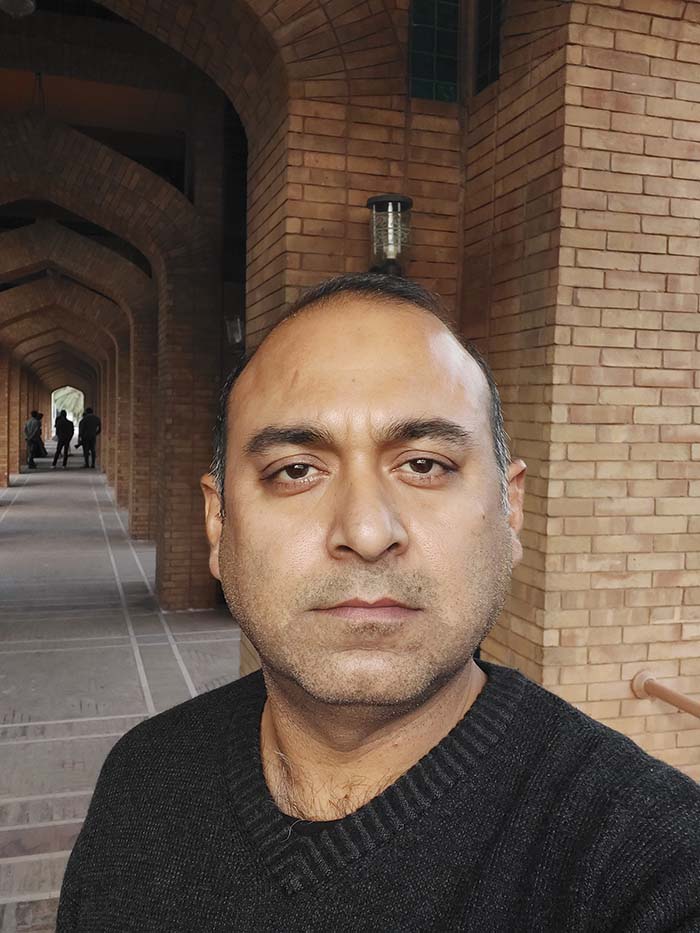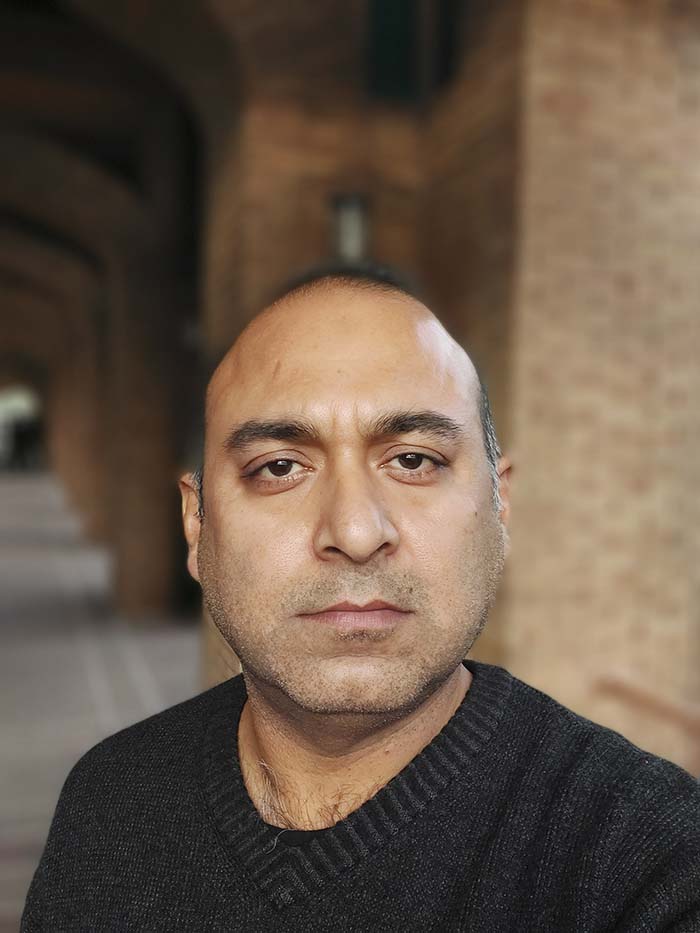Samsung Galaxy A71 has its roots back in 2019 when in the mid of the year A70, and then a few months later, A70s were introduced after entirely revamping the A series. It is a testament to the fact that the Korean phone maker now gives equal preference to its non-flagship phones that start hitting the rivals from Galaxy A10 and go as high A90. At every interval of 10, there stands a Samsung device now that is becoming more powerful with every new iteration.
We reviewed Galaxy A70 last year and found it a remarkable device with very few glitches, a major being the poor camera performance in the low light. This is the area A series suffers badly.
Whether Galaxy A71 can deliver where it lacked earlier? Let’s start connecting the dots.
Samsung Galaxy A71 specs
- Display: 6.7 inches, Super AMOLED Plus
- OS: Android 10, One UI 2.0
- Chipset: Qualcomm 730 Snapdragon
- RAM/ROM: 6GB/128GB
- Camera (rear): 64MP + 12MP + 5MP + 5MP
- Camera (front): 32MP
- Battery: 4500 mAh
Design and Display
Samsung Galaxy A71 isn’t much different in design language than what we experience with Galaxy A51 except for the size of the phone. Samsung has introduced this phone in Prism Crush Black, Silver, Blue, and Pink editions; all carry a prism-shaped rhythmical pattern on a glossy back cover that is curved from each side.
The colors are impressive but subtle, giving the camera module a reason to stand out. All four lenses are placed along with an LED flash in a rectangular frame that juts out more than A51 and causes a wobbling effect when placed on a flat surface.


The phone carries usual volume rockers and the power keys on the right side, showing off an impressive tactile finish of the buttons that are easily accessible through the right thumb.
The bottom area is busy with a 3.5mm audio slot, a USB Type-C, a microphone, and the speaker grille. The SIM tray resides on the left side, which can accommodate two nano SIMs and a microSD card.
The 6.7 inches of display is a joy to look at, especially since the punch hole isn’t as irritating as the waterdrop notch. Those who, even, don’t like the cut-out can turn it off from the setting area, but this will reduce the precious screen size considerably.


Although Oppo has found this solution of motorized popup camera in Reno2 for giving a clean notch-less display in its mid-range category, however, this will add some extra grammage in its weight.
Samsung Galaxy A71 features a Super AMOLED Plus display technology on an FHD+ screen of 1080 x 2400 px resolution. It produces punchy colors and reasonably bright and very contrasty screen quality. The indoor and outdoor visual experience is impressive. The Screen mode in the display setting area gives you a few more options to play with the vividness and warmness of the screen.
Overall, it is a 179gm device that feels really light in hands, and despite a glossy rear, it is comfortable to hold.
Performance and Battery
Instead of putting a homemade chipset, Samsung has equipped the device with a more reliable Qualcomm Snapdragon 730. Coupled with a huge RAM of 6GB, the Galaxy A71 can survive almost anything you throw at it. It scored 274480 on AnTuTu, a little behind Redmi Note 8 Pro’s 288187 scores but ahead of Oppo Reno2’s 260374.
Redmi Note 8 Pro has a gaming chipset that performed extremely well during our tests. The Galaxy A71 doesn’t underperform; it didn’t show us any significant lag or stutter while we pushed it to its limits.
Samsung Galaxy A71 has a 4500 mAh battery that can keep powering the phone for the entire day comfortably. A 25W fast charger comes out of the box that can refill the battery from 0 to 100% in one hour and 25 minutes.
In our video playback test, we could fully drain the battery in 18 hours and 47 mins, whereas, on social media apps, it ate 48% battery in 4 hours, making it one of the best performers just behind Vivo S1 and S1 Pro that still maintain the top positions.
To give you an idea, it consumed 7% battery in half an hour on TikTok, and similarly while recording video, 8% of the battery was dropped. The detail of our four hours battery test can be seen in the following graph.
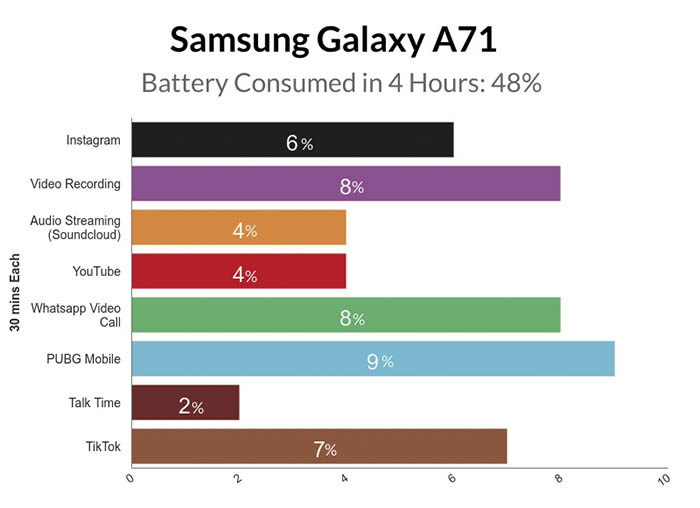
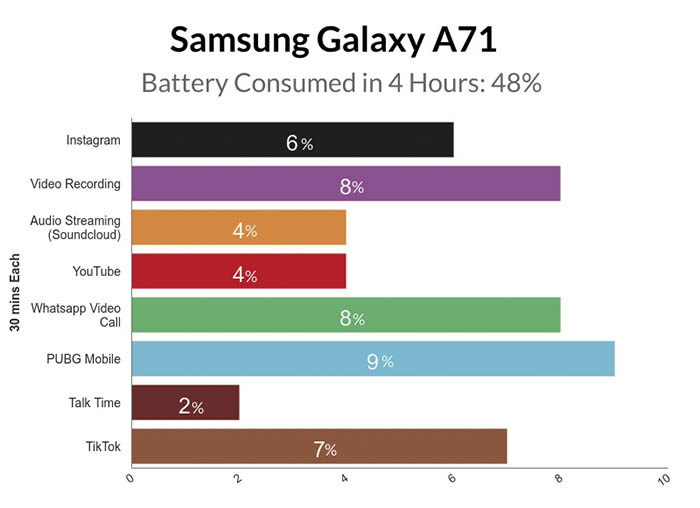
User Interface
Samsung’s One UI 2.0 finds itself in the Galaxy A71, which is one of the most powerful OS layers on top of Android 10. The latest iteration is a much-improved version of what started back in 2018, with the only focus that is to make user interaction the easiest possible.
There are several options to keep your home screen as clutter-free as possible. An app drawer-like layout is available by default in addition to the conventional home screen that can be altered from the home screen setting area.
Other than the security options for your data, including the secure folder and the Samsung Pass, the real fun is perhaps the Edge panels – Samsung’s way for creating shortcuts of almost everything on the phone and categorizing them on different panels. It is a much more user-friendly solution than Vivo’s and Xiaomi’s scattered approach for using multiple widgets in different places for offering similar solutions.
Swipe your finger to the left from the right edge of the screen to reveal the penal, swipe again for another layer of the panel. The Edge panels are active by default; you can alter the sequence, rearrange them, or choose which app, folder, or function you want them to carry from the display setting area.
Camera
Samsung’s entire focus seems to hover around the camera prowess. This upper mid-range phone is loaded with a quad-camera setup, nearly similar to what we saw in Galaxy A50. There is not much difference as far as the looks and design are concerned. One thing that keeps them apart is the 64MP primary lens in Galaxy A71 in contrast to the 48MP main lens in Galaxy A51.


Galaxy A70 had the 32MP primary sensor that was later upgraded to the 64MP Quad-Bayer lens in the ‘s’ version. The A71 inherits the same that comes with phase detection autofocus (PDAF). The rest of the lenses include a 12MP ultra-wide-angle, 5MP depth sensor, and another 5MP macro lens for really close-up shots similar to what we saw in A51.
The camera app in One UI 2.0 isn’t different from the usual layout in the ‘A’ series phones. You get used to one, and all others will look similar. You get to see 1x, wide-angle, and scene optimizer icons on the default screen. Right underneath them is the scrollable ‘modes’ navigation bar that you can rearrange as per your photography habits. For switching to the full 64MP sensor, tap on the ‘ratio’ button at the top bar and select the leftmost ‘3:4H’ option. HDR, video resolution selection, and all other items can be found by tapping the setting icon at the top left corner.
Day Images
Just like the A51 takes 12MP pictures in the standard mode, Galaxy A71 follows the same steps, but the latter grabs better details out of the scene with its 16MP standard mode. A51 uses its 48MP, whereas A71 makes use of a 64MP Quad-Bayer lens for the same purpose.
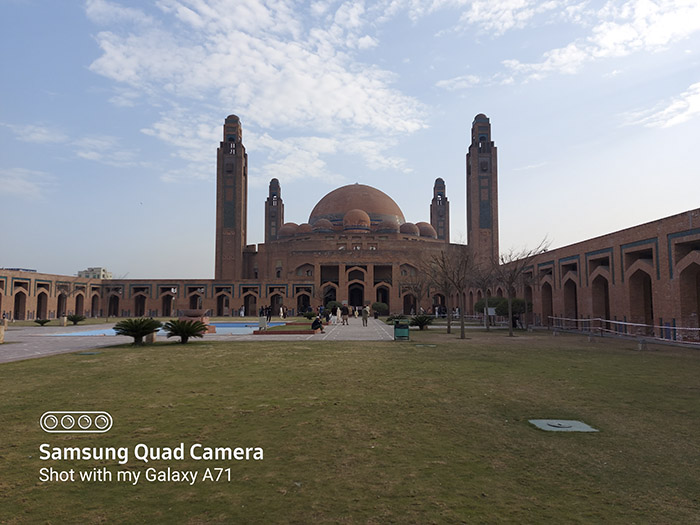
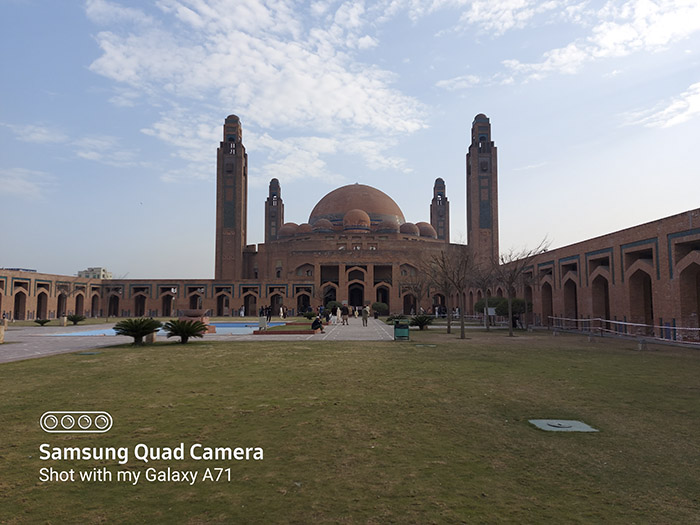
Day shots in the standard mode are closer to natural colors showing no pointless internal processing for boosting colors. It captures decent details in the middle part of the image; the edges are, however, comparatively grainy, displaying lesser details in the surrounding of the subject, which is something not very praiseworthy.


The 64MP full mode is a rescuer in any situation. It stretches the frame a little wider than 16MP and also shows us lots of other hidden elements in the scene that the smaller one misses due to its limitation. The colors are crispier, images are well exposed, and there is a very good amount of detail in the pictures with full resolution mode.
Take a look at the following images where you can hardly see the strings of lights on the front of the building that are seemingly merged into the blue glass. The 64MP lens can clearly show those strings.
Similarly, check out the architectural pattern on the walls of the mosque, which is more prominent in the case of 64MP mode. It was even able to locate the people sitting far off under the niche of the mosque, of course not in a way a flagship like Huawei P30 Pro would do.
The 12MP ultra wide-angle sensor also does a great job by not only widening the angle but also producing less noisy images than A51’s 12MP underperforming lens.
Almost every Samsung phone offers the Scene Optimizer, which is similar to the ‘Vivid’ mode in Huawei and ‘Dazzle Color’ in Oppo, but it does not add unpleasant color ingredients to spoil the taste. The colors are subtly enhanced, which is pleasing to the eyes. Interestingly, it works with nearly every lens, but the contrast levels are higher for an ultrawide angle lens on a bright day.
Just like the A51, the HDR mode is very practical in Samsung Galaxy A71 that beautifully increases the dynamic range of the images. It works better than Image Optimizer by not only working on the colors and contrast but also balancing the exposure value that brings out detailed images.
Night Images
Nights shots are always challenging for smartphones, and the Samsung A series struggles a little more ever since we are using them. A51 has a very disappointing night performance, on the other hand, the Galaxy A71 shows a significant improvement in handling white light sources; still, lens flare can be a significant problem against the yellow light. An easier solution is to avoid taking such shots, but we really hope people at Samsung would definitely come up with a fix. You can see in the following pictures how A71 can handle the light source.


However, other than the glare, capturing the well-lit night scenes appears to be no issue for Galaxy A71. The 16MP gives a decent performance, although the noise level is on the higher side; sometimes, the details look pretty good, and the colors remain natural.
The ultra-wide-angle sensor, though, adds more noise and lowers the image quality, it does not take away the color balance and contrast.
The 64MP mode, on the other hand, behaves similarly as it does during the day shots. The images carry more detail, and the colors are a little on the bolder side, which makes an image look good visually.
Galaxy A71 also features a Night mode that can gather more light, and with firm hands, it can produce some beautiful shots with reasonable detail and little warmer colors that don’t look odd.
Selfies, Portraits, and Macro
A71’s performance with a 32MP front camera is very impressive during the day as well as at night, under the good ambient light. The default setting allows the 8MP shots from the front camera unless you switch to the 32MP, which somehow takes selfies at 20MP resolution (group selfie for 32MP). Neither of the mode underperforms under the right lighting conditions. The selfies turn out to be rich with facial details, skin tone remains natural, and no cosmetic effects are added unless you switch to the beauty mode.


For portraits, the rear camera can work equally well with both 16MP and 64MP mode. The Live Focus is available for both front and rear lenses that can stand out the subject while creating some fantastic bokeh effects.
Macro lenses on smartphones are still in the nascent phase and have much to be done before they can become a reliable part of your phone camera. However, Samsung’s 5MP macro lens is much easier to handle than most of the conventional working 2MP sensors on the market that are nothing more than gimmickry. It is a fixed lens that does not allow autofocus; therefore, with adequate distance from the subject (3cm to 5cm), good light, and firm grip, it can give some beautiful shots.






Verdict
Samsung Galaxy A71 is a beautiful device that is slightly better in performance than the predecessor but doesn’t quite exceed the gaming performance of Redmi Note 8 Pro, nevertheless, it is a very capable device with good battery life and beautiful camera performance under good light, though, a minor lag can be experienced during heavy multitasking.
Alternative
If you want a better gaming experience as well as a more affordable price tag as compared to Galaxy A71, then Xiaomi Redmi Note 8 Pro is your safest option. In the camera department, OPPO Reno 2 which falls in the same category as Galaxy A71 can provide a better photography experience but it falls behind Samsung’s smartphone when it comes to battery consumption rate.