Huawei P30 Pro is the latest device in the P series, a famous sequence for amusing the audience with its awestruck camera innovation. This year’s marvel is capturing the moon, and this next level improvement in mobile photography is the testament of a much polished AI algorithm that has outranked the competition.
Huawei P30 Pro has so many compelling features that are amazingly lucrative. Apart from the 50x zoom – the major selling feature – Huawei has given us another way to brighten our photos with the first-of-its-kind RYYB instead of using the conventional RGB technique.
We have always preferred Mates over the P series for being the powerhouse, but this time, P30 Pro gives multiple reasons to change our opinion.
For testing the real might of Huawei P30 Pro, what could have been a better place than the cultural city of Lahore, where we spent days to learn if this monstrous camera stood true to the claims or not? Following is what we shot with its mighty camera.
Note: Our review is based upon the EMUI 9.1, and soon, as announced, the phone will get an updated EMUI 10 by September this year. All the images were taken without a tripod and flash. The camera result has not been altered and represents the true strengths and weaknesses of the Huawei P30 Pro.
Also Read the Camera review of the Samsung Galaxy S10 Plus.
Huawei P30 Pro camera specs
- P30 Pro comes with a set of 4 cameras on the rear; The primary sensor is 40MP (27 mm) with f/1.6 aperture size and RYYB technique, which gathers more light than the traditional RGB. Huawei calls its SuperSensing camera, and it comes with OIS.
- The second lens is 20MP ultrawide with f/2.2 aperture and 16mm focal length.
- The third is 8MP telephoto with f/3.4 aperture and 125mm equivalent focal length along with OIS. It’s a periscope design that enables a 5x optical zoom and 10x lossless zoom.
- The fourth camera is TOF 3D sensor that is used for depth mapping. Its primary purpose is to create a clear distinction between the subject and the background.
On the front side, it has;
- 32MP f/2.0 wide-angle lens right in the notch for selfies
App Interface
The camera app interface is nothing new for old Huawei users, but there are a few additions though; however, for everyone else, the interface is pretty easy to get used to.
For the point and shoot photography, there is nothing much to worry about; only three toggle keys – “AI”, “1x” ( for zooming or widening the frame) and the “shutter” will serve in most of the cases, whether a day shot or a low light photo.
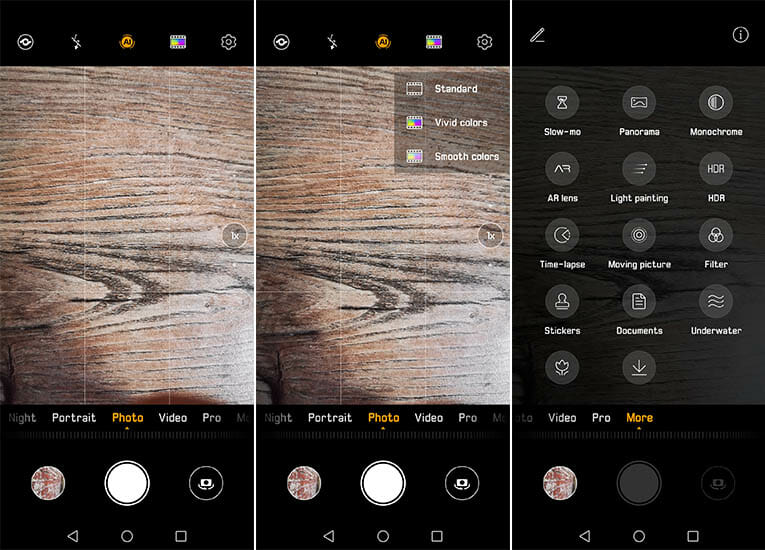
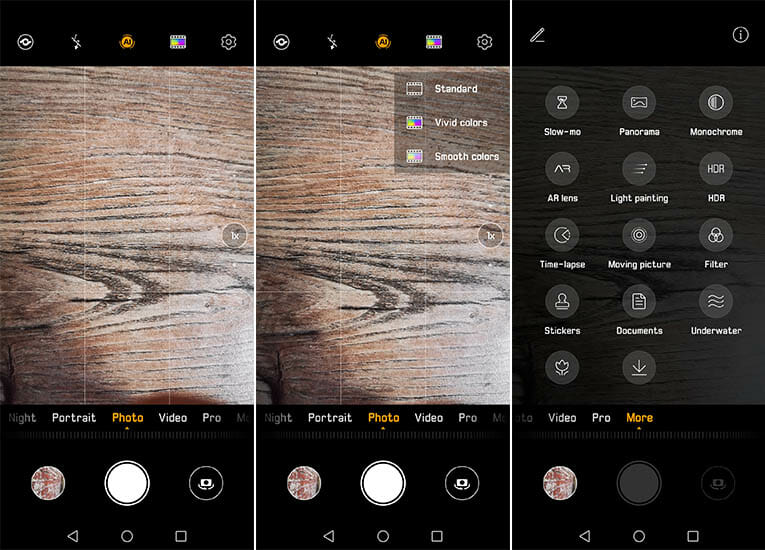
However, for some creativity, there are a plethora of modes to select at the bottom of the screen, such as “aperture”, “night”, “portrait”, “video”, “pro,” and, of course, it doesn’t end here. A little more digging under the “more” menu gives you tons of other tools to select for playing more artistically.
We seriously think Huawei should give us an option to re-arrange these modes and toggle keys on the app interface because sometimes it becomes a nuisance to access a particular mode, especially in the “more” menu. In our case, we always had to look at the menu twice to pick the desired option when we held the phone horizontally.
The uniqueness of the Huawei P30 Pro is its telephoto lens, which is the first of its kind in a phone as of yet, but more on it in the latter part.
Also, Read: Check out the camera comparison of Galaxy S10 Plus and Huawei Mate 20 Pro.
Standard Wide Camera
Just above the squarish lens sits the primary 40MP camera that breaks the conventional approach of RGGB; instead, Huawei has introduced RYYB (Red, Yellow, Yellow, Blue) setup. Huawei claims it absorbs 40% more light with the new system for better fighting with the low light challenge, and boy, it works marvelously with OIS also onboard, way ahead than last year’s P20 Pro and even knocking out iPhone XS and Galaxy S10 Plus.
Ever since Huawei introduced machine learning, it has gone leaps and bounds. This newly developed 1/1.7” sensor and the internal algorithms work wonderfully well, and the results are some top-notch images ever produced by a smartphone.


Huawei P30 Pro does justice to the exposure and contrast in photos; even it doesn’t fail in the low light conditions when others struggle. We tested the quad-camera set up in almost every lighting condition, and the results were beyond our expectations. The balance between dark and bright areas are well balanced, as you can see in the image below:
It tends to capture and maintain the natural colors without unnecessarily pushing them up unless you deliberately play with AI or Vivid color options.
You can see a clear difference between the picture taken with auto mode and the one-shot with a vivid color option in the following image. The colors of the latter photo are a bit saturated, suitable for social media posts, but at the same time, you cannot see any loss of details.
Super macro can let you go really close to very tiny subjects, but sometimes it is hard to isolate a single subject from the entire scene. In the following picture, we had to take multiple shots up close with our shaky hands to capture a single bean.
Simultaneously, you do not face any issue while taking a picture of a group of miniature objects in the macro mode.
We tried separating Vermicelli and capturing a single string, but the phone’s super macro mode struggles at such a minuscule level. Let us remind you again that it’s tough for a mobile phone to shoot such a tiny thing without a tripod, but the credit goes to P30 Pro for showing the skillset.
Unlike the previous model, Monochrome is not a separate lens, and P30 Pro only relies on the software treatment for B/W photos.
Huawei P30 Pro confronts the sun or backlit areas quite adequately; the HDR mode or not, AI is pretty helpful in such conditions to equally lit the foreground objects. Even when the subject is human, the skin tones are captured with quite a balance; however, backgrounds turn overexposed.
In the following images, P30 Pro’s HDR mode has managed to control the sunlight for capturing more details of the mosque.
The standard camera works equally well in low light conditions and maintains an outstanding balance between colors and exposure. At night, it by far exceeds the performance of the P20 Pro and Mate 20 Pro, yet, the Galaxy S10 Plus bites the dust when shooting in the pitch-black situation.
The following image was taken after midnight with only street lamps as the light source, and Huawei P30 Pro managed to absorb more light due to its Superspectrum camera. We can see the last bit of details like the dispersion of light on the water surface, the reflection of the tip of Minar-e-Pakistan, a lone star in the sky, etc., quite clearly.
The camera has preserved the details of the minarets closer to us in the picture below and the ones that are far away. Though it disseminates light from an artificial source at night, you still get a well-lit image in the dark.
You can observe the same behavior in the image below; the light of the street lamps has been dispersed and can get in the way of taking some artsy shots.
Although there is a dedicated night mode, which takes a few seconds to capture the shot, however, most of the time, the default point and shoot will flawlessly work since AI kicks in automatically and brightens up the scene when there is extremely low light or no light. The autofocus on Huawei P30 Pro is remarkably quick in low light conditions.
Also Read: Want to see more results of low light photography with Huawei P30 Pro? It’s here
In the following images, you can observe that the auto mode has smoothened the subject in question, and even though it has captured an image in the dark, it has lost most of the details. Super night mode, on the other hand, has salvaged those details even in pitch dark conditions.
You can hardly see the pattern of the bricks in the image taken with the auto mode in the dark, but with night mode activated, P30 Pro can not only reveal the hidden details but can preserve the natural colors of the subject.
P20 Pro had a maximum ISO sensitivity of 102400, equalling the one Canon 5D Mark IV offers, but Huawei further raised the bar by taking it to 409600. The combination of high ISO, a new kind of sensor, along AI optimization allows P30 Pro to take more brilliant shots in the worst lighting conditions.
For static objects, the camera works seamlessly, but we also tried to shoot some moving objects at night when there was no ambient light around. The following pictures show that it was still hard for P30 Pro’s AI to freeze the moments in such a situation.
Super wide-angle lens
Apart from that, the 20MP super wide-angle lens, which gets activated from a toggle button, does a pretty good job by grabbing a vast area from not far away distance.
There are situations when color capturing shows strange variation. It frequently happens with the super wide-angle lens, which brings in the unwanted cyan hue and undesirably changes most of the scenes’ mood.
In the following two images, you can see a bluish tint in the image taken with the super-wide-angle lens compared to the standard wide-angle camera.
You can also notice how the standard camera has even preserved the minaret’s details on the left. In contrast, the ultra-wide-angle lens has smoothened the entire subject resulting in an overall whitewashed image.


The following images also display a similar trend. The original colors that are warmer in tones have turned bluish when the ultra-wide-angle camera comes into action. Additionally, it loses essential details on the extreme areas of the image.
We tried to test a similar situation at night, and you can see the stark contrast between the Superspectrum camera and Ultra-wide angle lens. The latter has not only changed the color of the sky but has lost almost all details in the image.
Huge zoom of Huawei P30 Pro
Until today there was no practical example of optical zoom in a smartphone that could go beyond 2x or 3x due to physical constraints, but Huawei P30 Pro is the first to integrate a periscope style lens mechanism that can zoom in up to 5x.
Technically, it’s not a zoom; instead, the phone switches to the telephoto lens when the 5x toggle button is pressed. In between 1x and 3x, the phone uses the hardware and inbuilt software prowess for exercising digital zoom. Between 3x and 5x images from both the primary and telephoto lenses are combined and treated through AI for more refined images.
Beyond 5x up to 10x, the phone uses a combination of optical zoom and super-resolution processing. It takes multiple RAW images in this process, which Huawei calls a lossless hybrid zoom. Although it is not lossless entirely, however, the variation is very tiny to ignore.
Going further, the P30 Pro can go as deep as 50x digital zoom, which is exciting and fun to play with at certain times under better lighting conditions, but we experienced a considerable degradation of image when there was no ample ambient light around. Check out the following pictures to see the power of zoom in the Huawei P30 Pro.
We could practically obtain acceptable photos up to 35x; beyond that, it is a hit and trial with lots of wobbling to deal with, even with the tripods.
ToF Sensor
The TOF sensor has a more significant role to play both in the day and low light photography. It assists the primary camera by creating a depth map for accurately calculating the distance to the subject that results in a quick focus – in a fraction of a second even in the low light – and produces some adorable portraits due to 3D mapping.
Notice how the ToF sensor has efficiently detected the edges of the subject. In the end, you get natural color reproduction and a less aggressive bouquet effect.




Front Camera
The front notch holds the 32MP lens for selfies, which is not uncommon now since we have seen similar megapixels in Vivo and a couple more, but it is Huawei’s internal algorithm that fully utilizes the strength of the lens to produce some sharp selfies.
The following selfie was taken in a pitch-black situation without the help of flash, and even though the face of the subject lacks details, it still managed to capture the moment.













































Amazing camera
Cool shots
Thanks for update