One look at the smartphone market, and you’ll notice that the entry-level and mid-range categories are pretty congested with a ton of offerings, having little differences in specs and price tags. In such a saturated market, Tecno has sprung in with the Tecno Camon i4, the latest contender for the entry-level throne.
The device packs some of the most desirable traits of a modern smartphone, one of them being a triple camera. The phone was launched for PKR 21,499 in Pakistan, which almost equals $150.
The one we had for review was the higher variant of the device with 4GB RAM that launched at PKR 25,999 in Pakistan, which roughly translates to $184.
None of the existing devices in this price range offer a triple camera setup. Be it the cheaper Galaxy A10 or the expensive Honor 8C or even, the pricier Huawei Y7 prime 2019, you get a simple dual camera setup on all.
We understand that many of you may be skeptical about this device as the brand Tecno does not have recognition on the scale of Huawei or Samsung in Pakistan. Despite its minimal share in the country, it holds the top spot in market share in African countries like Nigeria, as per global market share stats in March.
The specs of the device seem attractive, but what about the real-life performance? Here is our Tecno Camon i4 review to give you a detailed breakdown of how it carries itself in real life.
Tecno Camon i4 specs
- Display: 6.2 inches, IPS LCD
- OS: Android 9.0
- Chipset: MediaTek Helio A22
- RAM/ROM: 3GB/32GB
- Camera (rear): 13MP + 8MP + 2MP
- Camera (front): 16MP
- Battery: 3400 mAh
Design and Display
The phone inherits the ongoing plastic body and gradient color trend in the market, which has also made its way to the pricier mid-rangers like Huawei Y9 2019 and the even more expensive Oppo F11 Pro.
It sports a polycarbonate body as well as a plastic frame. We had the Nebula black color for review, which went from black on the top to the blue on the bottom. Not only that, but it also had a subtle dotted pattern going along with the gradient.
While the back of the phone looks quite elegant and has a glossy finish, the frame of the phone is rather bulky and is all over the place. It’s also completely black, which doesn’t just blend well with the blue color on the back too.
You can find a triple camera setup on the top left corner of the back of the device. Tecno Camon i4 prides itself on being the first phone in this price category to sport a triple camera, a luxury that was only enjoyed by more expensive midrange phones earlier, like the Vivo V15 and Huawei P30 Lite.
A traditional fingerprint scanner rests on the back in a place where your finger hovers naturally. Despite the triple camera setup, the lens bump is not much, and the phone can rest comfortably on a flat surface without wobbling.
The power key and the volume rocker are located on the right, both of which are easily accessible with one hand. The buttons are smooth and well protruding, so you don’t miss a click.
A SIM tray sits on the left side of the device. It supports a dual nano-SIM card and a micro SD card via a dedicated slot, something that we are frequently missing in most modern smartphones due to the increasing use of the hybrid slot.
A single bottom-firing speaker rests along with the headphone jack and a micro USB charging port. Surprisingly, the back of the phone does not attract fingerprints much, despite having a glossy finish.
The overall design is pretty handy, though it might get uncomfortable for people with small hands to use it one-handed. It also feels lightweight due to the plastic build and does not tire the hands.
Coming to the front of the phone, the Tecno Camon i4 comes with a Dot notch screen. It’s a 6.22-inch IPS LCD panel that has a 720×1520 pixel resolution. If you are confused by the name, it is the same kind of notched design we have seen in the recent Realme 3 or the Huawei Y7 Prime 2019 and is commonly known as the dewdrop or waterdrop notch.
However, the notch is not forced upon the user, and if you are a notch hater, you can easily hide it through the phone’s settings.


During our extensive Tecno Camon i4 review, the device exhibited great display, both indoors and outdoors. The color reproduction was quite punchy and bright.
When cranked to full, the brightness of the display gets pretty high and can easily be viewed even under direct sunlight. It was a pleasing surprise as the expensive Vivo V15 and Oppo F11 Pro failed to exhibit the same display quality outdoors.
The auto-brightness feature, however, does not manage well and sometimes fails to adjust brightness according to the environment. I noticed it while using the phone indoors, and the display was still very bright. Even turning auto brightness on and off repeatedly did not fix it, so I toned down the display brightness manually.


The display on the Tecno Camon i4 exhibited great viewing angles and fantastic brightness levels. However, it also has its shortcomings too.
The bezels around the display are pretty big, and the chin is even more prominent. Such a big chin and thick bezels result in an intrusive experience while watching a movie or consuming any media on the screen.
OS
Tecno Camon i4 runs on Android Pie out of the box. It also has a custom skin from the company called HiOS. The user interface is smooth and snappy. Applications like Facebook, Instagram, and Whatsapp come preinstalled on the device.
Besides the social media apps, you also get some other preinstalled apps like the Carlcare, Phone Master, PHX Browser. Still, it is not as heavily customized as the EMUI in Huawei phones or the Color OS in Oppo devices.
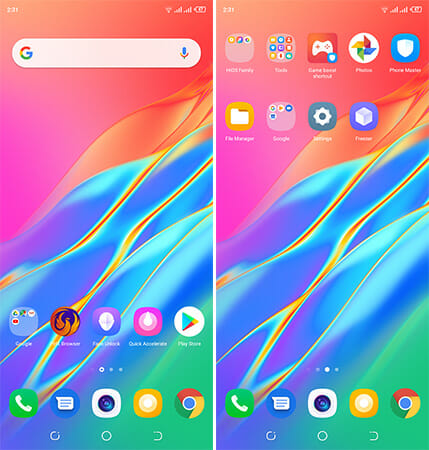
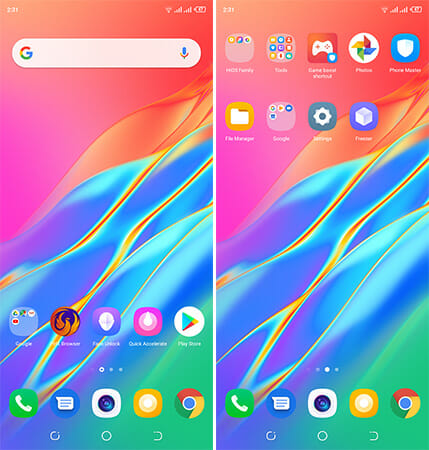
HiOS does not have its customized apps like the gallery and music player, so it uses Google’s alternatives, which is a good thing in the way that you don’t get too many apps on your phone, which helps it to run smoothly.
HiOS also includes an app drawer that is arranged and categorized Alphabetically, making it more comfortable to find your desired app. It can be accessed by swiping up on the home screen. The notification slider is also reminiscent of stock Android with white material quick settings.
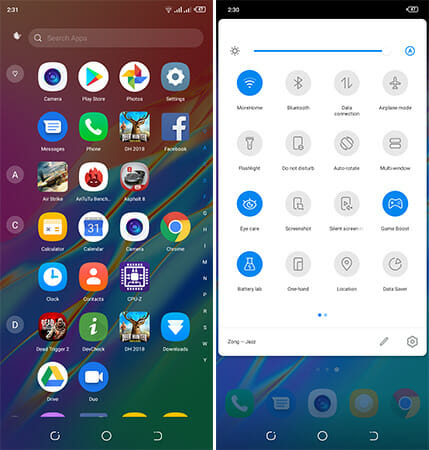
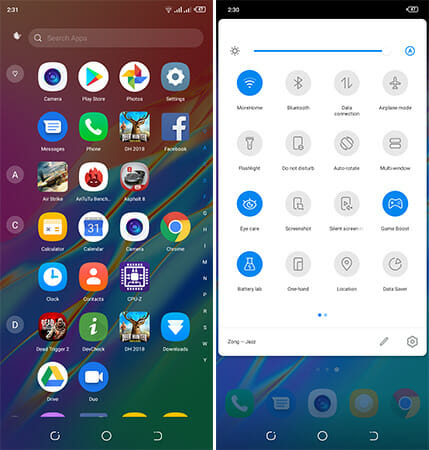
The Hitheme app lets you customize your phone. Changing the icons and wallpapers gives the phone an overhaul in terms of looks. An even better thing is that you don’t need to make an account to install the themes. Just open the app and download the one you like.
Tecno Camon i4 also has a peculiar “App Freezer” app on the home screen. You can open it and add any app to it. By doing so, you will basically “freeze” the app, which will make it disappear from everywhere in the system, and it will stop using system resources.


The battery lab feature in the device worked on point during our whole Tecno Camon i4 review. It also has many options that you can utilize to prolong your phone’s battery backup as well as maintain the health of the battery, like the cool engine option, which lets you know when your battery is heated and then cools it down.
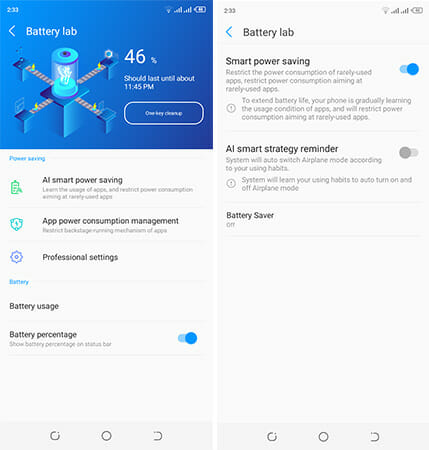
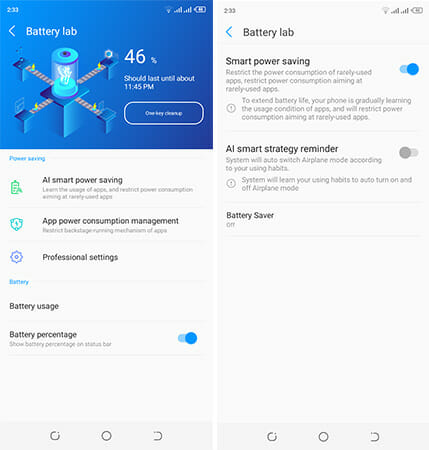
Tecno Camon i4 comes with the Kika keyboard as the default option to type on your device. Being a default app, the ads are very intrusive, and every time you head to change the theme of the keyboard, you are greeted by annoying ads.
Performance and Battery
Tecno Camon i4 is equipped with the MediaTek Helio P22 chipset, which is an entry-level SoC. The device comes in two variants in terms of RAM and internal storage. One is a 3GB/32GB variant, and the other is a 4GB/64GB variant.
Since benchmarks are a thing now, we also tested the phone’s performance in both Antutu and Geekbench, and it turned out to be even better than the Vivo Y91, Galaxy J6 Plus, and the Oppo A7 which sports Snapdragon 450 chipset.
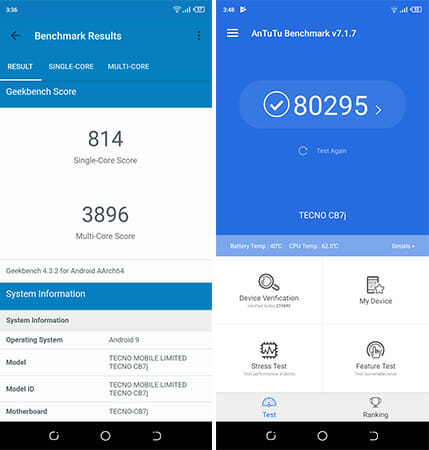
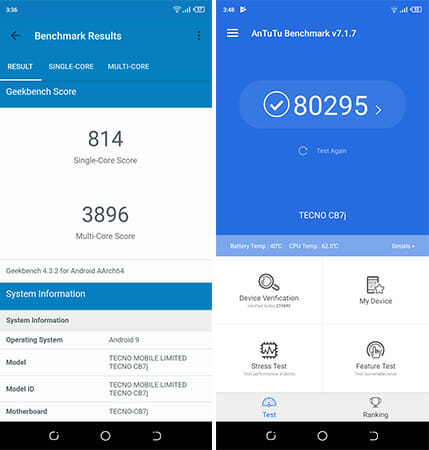
During our real-life usage of the Tecno Camon i4, we noticed that the device did not show any traces of lag, the UI was smooth and the animations seamlessly integrated into the content on display. However, in some parts of the UI, like when you open social media apps, the touch and the scrolling do not feel as smooth, which may be because of the software optimization.
Just like the earlier mentioned battery management, the RAM management is also excellent in the handset, and you get ample RAM free every time, unlike Realme 3, with which we had a poor experience while multitasking.
We never noticed a single stutter in light and moderate usage. The app launch time was good. App execution and its response were exceptional. Everything went buttery smooth.
More astonishingly, the heavy usage also did not affect the device’s performance much. Playing games and multitasking between resource-intensive apps was smooth. However, the thing that a famous game like Asphalt 9 was blocked to install on this device was very frustrating. Not only disappointing but shocking too, because the phone already played some of the heaviest games like PUBG, Deer Hunter, Dead Trigger, and Real Racing 3 with a tiny amount of negligible frame drop. So it’s not understandable why the game was blocked on the device.
Though the smartphone has a game boost mode, it doesn’t enhance the performance much, and you won’t notice any difference playing with or without game mode.


Despite its great performance, the phone exhibited a heating problem. If you are a PUBG freak, know that it is going to heat up in a single session of your game. The device tends to warm up after 10 mins of heavy gaming and gets hot after almost 20-25 mins of extensive gaming on the LTE network.
A back cover also minimizes the heat effect besides protecting your phone, but unlike the Huawei phones, the Camon i4 does not come with a protective case out of the box.
The device has a 3400mAh battery that can be charged via a micro USB cable. Despite USB 2.0, the phone has a Rocket Charge fast charging feature, which is solely dependant on the adapter that comes with the phone.
The battery might seem small in size, but the optimization on this thing is just amazing. During our 1 hour of light and moderate usage, the phone dropped only 11% battery.
In heavy usage, the extensive gaming, the video calling, and the continuous multitasking heated the phone pretty severely. Hence, we expected it to drain the battery at a fast pace, but surprisingly, it didn’t. In one hour of heavy usage, Tecno Camon i4 consumed only 16% of the battery, which indicates how great the AI optimization is.
Camera


The highlight of the Tecno Camon i4 is its triple camera setup. It is equipped with a 13MP primary lens accompanied by an 8MP wide-angle lens and a 2MP depth sensor for those portrait shots that give you a background blur. On the front, a 16MP camera sits in the small notch at the top of the screen.
The camera app interface is plain and simple. You can swipe left and right to switch between the modes, which include the Video, AI Cam, Beauty, Bokeh, and AR Mode. The camera is loaded with AI scene recognition and automatically recognizes scenarios to adjust the settings accordingly.
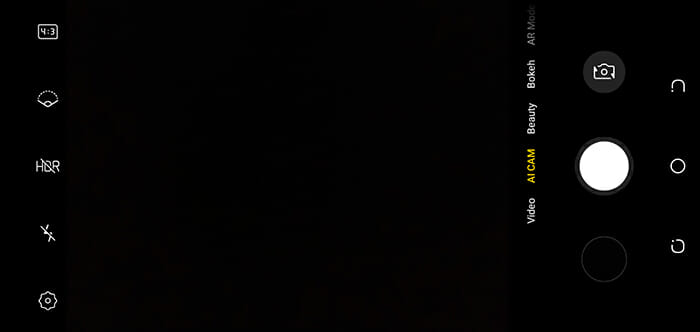
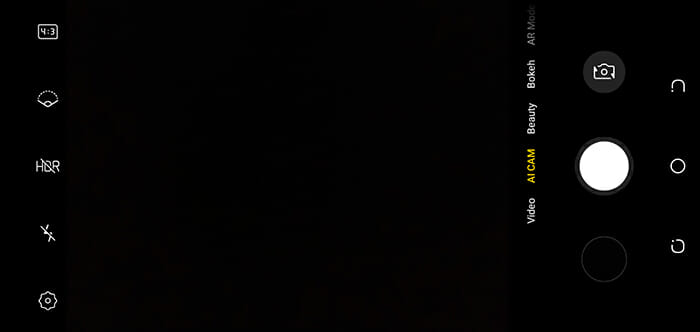
The first thing that you can notice about the camera result is that the colors come out pretty naturally. It does not enhance the colors artificially.
While this is positive about the camera, we couldn’t help but notice during the review that the phone also produces very soft images and brushes the details away. So, as the colors are natural, the pictures don’t come out as detailed as you might expect.
The HDR also works quite good and not only enhances the dynamic range in the picture but also enhances the details and patterns in the photo. HDR also tends to control the light better than the auto mode.
The wide-angle lens is more gimmicky and has less actual application. Though it takes in more of the scene, in turn, it treats the picture badly and blows the color out. Well, this might have been acceptable, but the lens distortion makes the picture even worse, and the sides come out curved.
If you are a fan of macro photography, Tecno Camon i4 can provide you with this feature on a budget. It captures good macro shots, keeping the colors natural and the details maintained.
The bokeh effect also produces inconsistent results. Sometimes it produces excellent portraits with the subject adequately outlined, and sometimes it does expand blotches of artificial blur across the subject. Especially if the color of the background and the subject is the same, the camera struggles to tell the foreground from the background.
The device’s autofocus has some serious problems. First, it is too slow and takes a good 2-3 seconds. Sometimes, it even misses autofocus, so you have to tap on the screen to bring the subject to focus manually.
To add to this frustration, if you keep tapping on the subject, the app sometimes goes unresponsive, and you have to restart it. All of this happens in the middle of taking shots, which is even more annoying.
At night, the camera performs excellent and keeps the blacks deep, while maintaining all the other colors naturally in the picture. Since there is no dedicated night mode in the Tecno Camon i4, so you might experience some grain in the nighttime pictures. This also implies that it will not take good pictures in extreme lowlight conditions.
As for the 16MP selfie camera, the pictures are too bright, and the beautification is very aggressive. This makes the photos unwantedly smooth and flattens out the details. The background blur also does not work much precisely and tends to blur out the edges of the subject, as you can see in the picture below.
The AI integration in the camera of Tecno Camon i4 enables it to snap AR selfies. Augmented Reality mode includes various effects that you can implement on the picture in real-time within the viewfinder. This mode also smoothens the skin too much but also adds a fun element to the images by placing cartoons and animations.
All in all, the camera in the Tecno Camon i4 is a mixed bag in which sometimes you can get a great picture and sometimes you might get disappointed.
Verdict
This new offering from Tecno is no doubt promising for entry-level users. The specs are appropriately utilized, and software optimization is excellent. HiOS benefits the device with its great features instead of lagging it down. The OS does not feel intimidating and is well-balanced.
The design and handling of the phone are also great. From the placement of buttons to the weight of the phone, everything is just appropriate and is kept plain and simple.
Coming to the highlight of the phone, the camera, you can notice that even though it has a triple camera, quality is not something out of this world. It’s just above average. Not that we are complaining, but the camera could have been better.
We have said this before, we’ll repeat it; the battery on this device is shockingly incredible. I was not expecting a 3400mAh battery to last long, but it did. Thanks to AI integration, the system resources are well utilized, and the battery works great.
























Good phone. Value for monry
Excellent mobile for reasonable price. Good design And Great performance. Go for it!!
Camera quality is amazing, Nice built quality, Nice design looks stylish in the hand.