Samsung Galaxy A20s lands in Pakistan with a price tag of PKR 30,999 (launching price). It is perhaps the most challenging price range where phone makers, particularly Chinese manufacturers, are giving a cut-throat competition. Although the A20s is an entry-level phone by Samsung’s standards, this price range accommodates several Chinese mid-range devices of likes Xiaomi Redmi Note 8 (4GB), Realme 5, Huawei y9 2019 which are much stronger in features.
Samsung’s A series is primarily designed to snatch away the lost market share, and that is why we get to see a Samsung phone at every stop starting from entry-level Galaxy A10, A20, A30, and going as high as flagship device Galaxy A90. Samsung Galaxy A20s is the successor to the A20 that we reviewed a few months back, and despite offering a decent design, the performance was noted as ordinary. Let’s find out in the following review the details of our findings.
Samsung Galaxy A20s specs
- Display: 6.5 inches, IPS LCD
- OS: Android 9.0, One UI
- Chipset: Qualcomm Snapdragon 450
- RAM/ROM: 3GB/32GB
- Battery: 4000 mAh
- Camera (rear): 13MP + 8MP + 5MP
- Camera (front): 8MP
Also Read: Samsung Galaxy A20 review
Design and Display
Other than its enormous size and bulkiness, Samsung Galaxy A20s is an ordinary-looking design. Unlike the A30s’ diamond cut rear, the gadget offers a plain, patternless, and shiny back made of plastic that is prone to smudges and fingerprints, and you can’t use it without back protection, which unfortunately Samsung does not include in the package.

We reviewed the red-colored device, but this phone also comes in black, green, and blue colors. On the rear side, the charm is the triple camera setup, vertically aligned like many other competitors, placed inside a rim that sticks out prominently and wobbles a little when placed on a flat surface. A fingerprint scanner is placed nearby, but it is well out of reach for smaller hands. One has to stretch the finger to access it.


The power and volume keys are very clumsily placed on each edge of the phone, which is difficult to access with one hand, and it might accidentally touch the edge of the screen in an attempt to press the volume button with your middle finger.

At the bottom, a USB Type-C is a pleasant addition in an entry-level phone, which is absent in Galaxy A10 and A10s. Besides, an audio jack, microphone, and speaker grille can be seen in their usual places.
The front of the phone offers a bigger 6.5 inches screen, which Samsung is calling Infinity V-display. The selfie camera is locked inside the notch, and on the top edge lies the earpiece.

Samsung has downgraded the display from Super AMOLED to an IPS LCD that is lesser in charm than its predecessor. Strangely, the Korean giant preferred to compromise on the screen technology. If it is merely due to the battery life enhancement, let’s recall the earlier model did great in battery life even without IPS. However, it might be a cost-cutting measure, as well.
The screen on Galaxy A20s offers a 720 x 1560 px resolution; however, its indoor visibility is good, and so is its performance in the outdoor where, at full brightness level, the screen looks reasonably visible. The only challenge it faces is when playing a movie or a game in the daylight when the display gets awfully dull.
Overall, the screen offers vivid colors, sharp icons, and readable text, which can further be spiced up from the display’s setting area. One UI has a plethora of menus to handle visibility enhancements. Although it is not as cool as an AMOLED screen, the movies and games are a treat to watch on such a big screen.
Performance and battery
Galaxy A20s comes with an older Qualcomm Snapdragon 450 coupled with 3GB RAM and 32GB ROM that can be further extended to 1TB through a micro SD card.
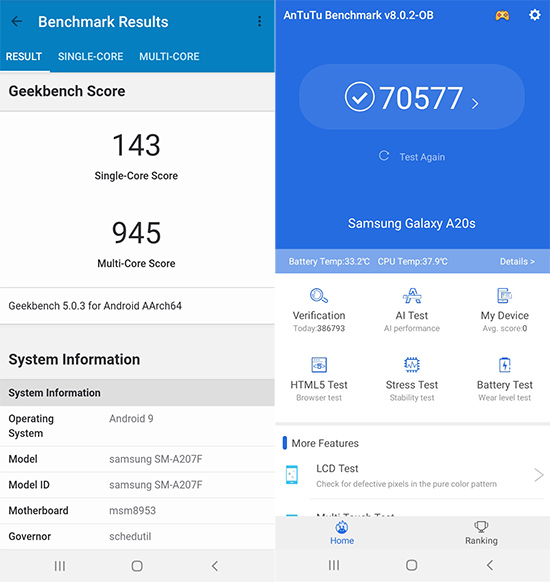
Despite a slower processor, A20s showed a decent performance during light to moderate usage that included calling, texting, listening to songs, social media, movies, and games, all without going hard on it.
Although Samsung hasn’t designed it for aggressive handling; however, it does not stop a user from playing resource-hungry games. The phone barely survived our heavy multitasking. Though it smoothly ran games like subway surf, it badly lagged at the time of switching between apps, especially in the middle of PUBG; the frame dropped, and sometimes the sound and video didn’t synchronize.
The phone provides face unlock and fingerprint scanning, but they aren’t among the fastest unlocking systems. Both offer some additional features apart from unlocking the phone. There is a way to use either of them as a preferred way to unlock certain apps.
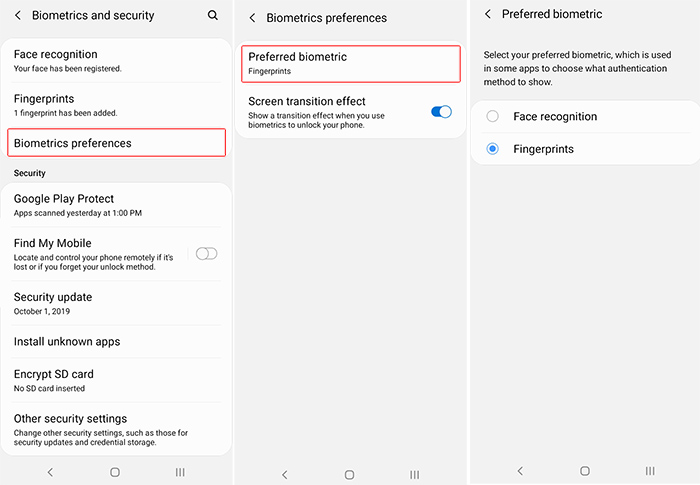
Samsung Galaxy A20s has an impressive battery despite being 4000 mAh; it can easily give you a backup of more than one day with mild usage. It ran for 9 hours 11 mins during our back-to-back movie test.
In another round, it consumed 62% of the battery during our 4.5-hour battery test. For this test, it is our usual practice to use mobile data with both the 4G mobile SIMs inside and active.
Video recording is where the phone wastes most of the power. A20s consumed a mere 7% of battery after 30 mins of recording. To give you an idea, Nokia 7.2 discharged 14% of the juice in a similar test. Find below the complete result of the battery test.
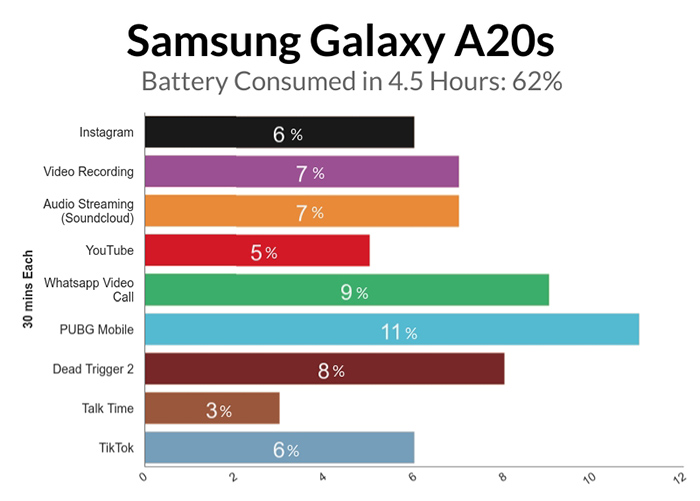
The Samsung Galaxy A20s comes with Android 9.0 and One UI 1.1 on top of it. This custom skin from Samsung is one of the better-organized pieces of software that is loaded with a plethora of options for customizing the entire environment. I personally like One UI for its placement of menu items under the relevant category.
Although Android pie does not offer a night mode yet, One UI can provide a taste of it through its own ‘night mode’ that can be found in the display’s setting area. There is also a way to install a ‘high contrast theme’ should you encounter difficulty reading the text on the default theme.
Samsung has made some extra effort here for visibility enhancement. One can make use of dozens of options for making the screen comfortable as per need. High-contrast fonts, color inversion, and magnification are a few of them.
However, not all is as cool as it is said. Magnification is a very tricky area that needs some serious attention from the Samsung developer team. When turned on, the window overlaps the screen content in a way that it becomes hard to read and focus on.
I must say, Samsung has injected some cool themes in the One UI, though most of them are paid, they are well designed for almost every age group.
Galaxy A20s is very loud through its speaker at the bottom, but its sound gets muffled when you hold the phone horizontally, and the speaker gets blocked by your right hand; an easy fix is to rotate the phone and bring the speaker on the left side.
Camera

Samsung Galaxy A20s boast a triple camera on the rear side comprising a 13MP primary (wide angle), 8 MP ultra-wide, and 5MP depth sensor along with an LED flash. On the front side, there is an 8MP selfie shooter.
The default camera app is straightforward to browse, and apart from looking for the HDR mode – that is usually hidden inside the camera setting area in Samsung phones – the rest of the modes are all easy to navigate.
The good thing about the app is that you can make it as simple as possible, depending upon your personal needs. If you are only comfortable with Photo and Video mode, you can hide the rest of them from the camera setting area and even change their order as well.
Samsung hasn’t done any fancy work here. Both rear and front camera setups capture the natural colors and do not add extra effects in the auto mode. However, there are some interesting filters and beauty modes available for both front and back lenses that can prove quite handy.
Like A20 and A30s, the A20s’ camera does not create impressive bokeh. Its subject mapping skill is just ordinary and on par with earlier models. Portraits and landscapes lack desired details, and noise level keeps spoiling the images in low light and the dark, especially.
Also Read: Detailed camera review of Galaxy A20s
However, up-close shots are better in quality than distant photos.






Verdict
Samsung A20s is the latest iteration after A20 that was also launched in 2019. Despite offering a simple design language, this entry-level Samsung phone can give good display results on a bigger screen. It gets sluggish during heavy multitasking, but for normal daily usage, its performance is smooth. Although the battery life is impressive, its camera is really ordinary.




I like this phone its price is cheap and it performs well. The battery is super. The screen is so smooth. And I lkeep the design of the v infinity display. I give it 5 out of 5 stars?
How will I used my phone Samsung A20s for long time including battery life saving span
My Samsung A20s was fine for 6 months, then suddenly would not power on. Or are they selling fake stuff these days?
I just got this phone 7 months ago and am looking to replace it. The screen jumps around…I even got a calibration app that didn’t help. It is a mess.
A20s is not good, motherboard demage suddenly, and it get hit after using for 2-3 hours.