Vivo is one of the Chinese manufacturers that has mastered the art of bringing on shelves Apple’s look-alikes at much lower prices, and they are not embarrassed.
If you ever wondered what an affordable iPhone X would look like, think no further. The newly launched Vivo V9 though brings many new features like 24MP AI-powered camera, it imitates Apple’s 10th-anniversary smartphone in many ways.
The new addition to Vivo’s popular V series is quite a step forward from its predecessor, Vivo V7, and V7+. We used V9 for quite a few days to see whether it is worthy of being a part of our life; let’s get to our findings below.
Vivo V9 Specification
- Display: 6.3 inch IPS LCD
- OS: Android 8.1 (Orio), Funtouch 4
- Chipset: Qualcomm Snapdragon 626
- RAM/ROM: 4GB/64GB
- Camera (rear): 16MP + 5MP
- Camera (front): 24MP
- Battery: 3260 mAh
- Full specs
Design and Display
The very first look tells you that V9 is heavily inspired by iPhone X, the most obvious being a notch at the top. Now, before you make any harsh judgments, remember that Vivo is not the only Android smartphone maker who has accepted the notch, Huawei and Oppo have also included it in their new flagship devices.
But unlike iPhone X, the notch is smaller, houses a proximity sensor, earpieces, and front cameras. It is still a controversial feature, although Samsung has also adopted this design pattern. After using the smartphone for a few days, you get used to it and hardly notice the notch at the top. The whole thing ceases to annoy most of the time with an exception when we watch movies.
In favor of a larger display, Vivo has moved the fingerprint scanner on the backside that is comfortably approachable by the index finger. The two cameras are lying vertically much like the iPhone, but Vivo has pushed the flashlight beneath the camera.
Due to its polycarbonate body which is curved from edges and helps to provide a firm grip, the phone is 10 grams lighter than the predecessor V7+. It’s a tad smaller but inherits most of the design pattern.

Both share similar placement of two antenna strips, company logo, back fingerprint scanner, left and right side controls, and the bottom area dedicated for 3.5 mm audio jack, single speaker grille, microphone, and an outdated micro USB port. The absence of USB Type-C is a sheer disappointment in this price range for the Vivo fans who’ll have to wait longer for charging their devices.
Though Vivo claims that V9 boasts a 90% screen-to-body ratio, our calculations tell us it is 85.2% instead, which is, nonetheless among the highest in the industry as of today. Except for the bottom, all three sides have minimum bezels.
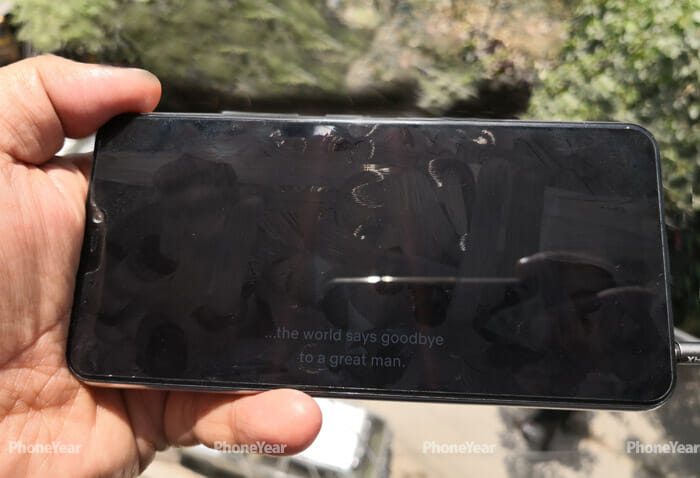
The screen is the biggest asset Vivo V9 possesses; it houses a 6.3 inches LCD of 1080 x 2280 px resolution that makes a 19:9 screen aspect ratio.
On this display, the apps appear to give a much-elongated view, which is very pleasing to the eyes. Vivo has done some smart treatment with the notification bar around the notch that lets it match the color of every active app for providing a considerably taller view.
You can also get some more room on the screen by replacing the navigation keys with gesture controls at the bottom, but they are not as friendly for the newbies as the conventional capacitive buttons.
The side viewing angles are also not perfect and dull the screen while darkening the edges.
Overall the display is far better than a 720px resolution of V7+. There is a lot on the screen for movie watchers and game players who like big and vibrant screens. Under direct sunlight, V9 displays reasonably well, and there is nothing to complain about for general calling and texting. However, not everything is rosy, the screen is a fingerprint magnet that keeps making things uncomfortable during the daylight, and one has to keep wiping it all the time for a smooth sail under the sun. It won’t be a good experience for you to watch a movie under the sun.
Performance & Battery
Vivo V9 sport a Snapdragon 626 in contrast to 450 of V7+. Although it’s an upgrade instead of putting an older processor inside, Vivo could have gone ahead with the latest Snapdragon 636 or at least 630 which comes with better image processing and audio support than what we have on V9. Even, Nokia 6 (2018) edition was announced two months earlier than V9 that offers a Snapdragon 630 at a much lower price.
Just like its predecessor, V9 comes with 4GB of RAM and 64GB of internal storage. These are not very promising specs but Vivo really wants to bank on this phone which is the priciest so far in various markets until its flagship Vivo Apex and Nex arrive in a few months.
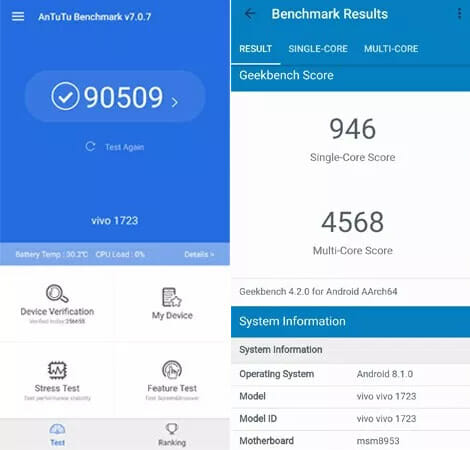
V9 scored 90,509 on Antutu and on Geekbench the single-core grabbed 946; however, multi-core showed 4,568 on the screen.
Despite some ordinary specs, there were no significant performance hiccups during our tests other than a usual lag that we felt while switching between apps. Having said that, this doesn’t underrate the phone, and it responds decently to whatever you throw at it.
Its huge screen is a treat for gamers and movie lovers. Apps like Modern Combat 5, Dead Trigger 2, Real Racing 3, and Air Attack 2 had no performance issues except for the instances when the incoming calls froze the screen temporarily during the ‘game mode.’ Vivo has introduced this mode for dealing with incoming calls and notifications at the time of playing games.

Other than that, the touch was responsive and quite smooth while controlling the characters.
Vivo is marketing this device like a Camera and Music phone, but we would like to be cautious in calling this phone a sound master. The single speaker at the bottom doesn’t give a loud sound experience, and hence, you will always need earbuds to get an audio experience that does justice to the bigger screen.
It all goes well with third-party apps like Netflix until you are watching something on the native video app. The moment you play a video on the built-in app, it unnecessarily resizes the content to let the notch encroach ridiculously and cut into the display in a very irritating way which one must bear. However, this full view is absent for the videos on YouTube and Facebook.

During our testing on a 4G network with Wifi turned off, and like most of the smartphones, the body of V9 went beyond the state of warmness to a point where it was not comfortable to hold it for a long with bare hands. Luckily, there is a back cover out of the box that helps undo the impact of heat.
Vivo V9 houses a 3260mAh battery which is quite reliable if you plan to do only minimal tasks on the device, but for a power user, it is entirely a disappointment.
During our light usage for 2 hours that involved making calls, sending texts, using WhatsApp, watching YouTube videos, and running the device on LTE, the smartphone’s battery fell from 100% to 70%.
You should definitely skip this phone if you are an intensive gamer and want a long-lasting battery
In another session of 3 hours, it ate 70% of the battery on the cellular network while there was a 1Gb file on download in the background and the rest of the processing included some resource-consuming games, phone calls, texts, WhatsApp, and regular movie streaming on youtube and Netflix.
You shouldn’t expect to last the battery for an entire day if you are a frequent gamer as only an hour of Mortal Combat and Dead Trigger 2 would snatch away 42% of the life.
There is no quick charging, so, spare just over 2 hours to fully recharge the battery or invest in a power bank. You can also switch to Low Power Mode and Super Power Saving to save the phone’s battery.
Also Read: Best battery life smartphones
OS
If you are not an iOS user or never used a Vivo phone earlier, it might take a while for getting yourself accustomed to the V9’s native layer on top of Oreo. It wouldn’t be false to say, Vivo doesn’t miss a chance to look like an Apple phone. The device comes with FunTouch 4.0, which imitates Apple’s iOS quite immensely.
Swipe the finger down on the home screen to reveal the search box and frequently used apps. However, the control panel appears from below the screen by swiping the finger upward which houses almost every primary control that can be rearranged as per users’ choice. It also gives an option to lock the most frequently used apps.
For those who are mostly on the roads, Motorbike mode is helpful for automatically rejecting phone calls until the ride comes to an end.
As mentioned earlier, there is another feature that takes away the nuisance for gamers who wouldn’t like to ruin the moment in between the game by merely a phone call or a notification popup. Game Mode is another worth mentioning tool that doesn’t allow a mess on the screen during the game sessions.
Any incoming call is attended in the background with the handsfree on.
Vivo V9 offers almost every feature to lock and unlock the device, including the most talked-about face unlock. And how Vivo could miss it when Apple is well into it.
But don’t get fooled here, a mid-ranger can’t be of much help. Even, the Vivo doesn’t claim it to be foolproof in V9 and instead suggests in its description that similar faces can unlock the phone and yes it does actually. However, the feature works excellently under a bright light in contrast to low-lit conditions.
Fingerprint, password/PIN, and pattern are still reliable options. The scanner on the rear is as quick as a blink of an eye.
Navigation Gestures
Don’t want to use the on-screen navigation buttons? You can always switch to navigation gestures on the device and choose the icon patterns from the settings. There is also a guide about how to use these navigation gestures to help you understand how they work.
Unlike Oppo F7, you do not get any options as to what different gestures can do. It took around an hour for me to get used to them, but they worked like a charm. The gestures proved to be quite a nuisance while playing a mobile game as it always took a few tries to quit the app and go back to the home screen.
Smart Click
Smart Click is one of the exciting features of the device as the user can customize how their Vivo V9 will respond when they long press the volume down button. The device gives a choice between turning the flashlight on or off, recording audio, opening the camera, opening Facebook, and the option to enable any other mobile app.
Smart Motion
Smart motion is not a new feature in smartphones, but it is still quite a fantastic thing to have on a device. With Air Operation, the users can wave their palm across the device to wake Vivo V9 or even unlock it if it is not password protected.
The raise to wake up feature is quite handy if you are using Face Unlock as the users won’t have to click the power button every time they want to use the device, they can only raise the device to their face level, and voila, the screen is unlocked.
You can also double-tap to turn off the screen, but for the life of me, I could not get the “shake to turn on the flashlight” feature working.
We really believe that the OS of Vivo V9, although an iPhone follower, is packed with some handy tools that help you every day to ease down life.
Camera

It’s a camera phone, and there is a 24MP shooter on the front for selfie lovers that is undoubtedly going to give some great shots to whoever is in love with taking photos. Most importantly, it is AI-powered which means it will auto-detect the skin tone, sex, and surrounding for producing a perfect shot.
On the rear, there is a dual-camera setup vertically aligned more or less like iPhone. It is the first time a V series smartphone has received two cameras at the back.
The 16MP lens comes with a 2.0 aperture, and the other 5MP sensor is meant to create depth in photos. We could set the aperture value from f/0.95 to f/16 and even re-adjust the bokeh effect after taking the pictures. However, the front camera doesn’t provide this freedom of doing post-shot editing since there is only one lens available.

It failed to make daylight look natural, and the enhanced colors in the pictures did not make the background or the scenery look real at all.
The Bokeh effect in the camera does not clearly define the edges of the subject and ends up blurring the outlines in the pictures. Honor 9 Lite, a less priced phone, on the other hand, takes the details of the subject in an excellent manner resulting in the Bokeh effect which is controlled and focused on the subject.
While using the Vivo V9, we stayed within the prescribed 2-meter radius but still, it managed to blur the outlines, making the picture not too desirable. Here are a couple of photo samples.

The autofocus in the Vivo V9’s camera is also a panic-stricken feature that cannot make up its mind and thus displays poor results in Bokeh mode.
There is an HDR button on the camera app, but there was no significant difference in contrast and colors between the HDR and non-HDR photos.
The bar at the bottom of the camera app meant to change the modes works quite slowly and guarantee to make you miss a fleeting moment that you might need to capture. Instead of just imitating Apple, the company needs to work on optimizing its software to work better and faster.

Vivo V9 does not perform well in low light conditions where you only get less vivid pictures but selfies, on the other hand, can be termed as beautiful when taken at night, thanks to the flash at the front of the smartphone.
The AR stickers in the Vivo V9 resemble the Snapchat filters where you can also make 10-second videos to send to your family or friends. On the downside, the smartphone starts to lag when we switch to the AR Sticker mode that takes the whole fun out of it.
The smartphone is capable of recording 4K videos but when it comes to shooting slow-motion videos, the resolution becomes quite low, and the result is a video consisting of grains and noise.
Verdict
Vivo V9 is a phone that despite imitating the iPhone packs tons of features inside which is cool but the overall performance doesn’t justify the price tag of the device.
The phone gives less value for money and could have been a better option had they priced it reasonably. There is a marginal price difference with V7+ and much better equipped Mate 10 lite and P20 lite are costing even less.




