Samsung Galaxy A50 is a part of the Korean giant’s effort to combat the bombardment of Chinese phone makers who have gained much ground and keep getting closer to what the user is looking for in the entry-level and mid-range phone category.
And this is how the Korean phone maker came up with the idea of revamping its A series. We have already reviewed some of the early phones this series offers, such as Galaxy A10, A20, A30.
We recently reviewed Galaxy A70 and found it a reasonable contender for the best of 2019 in the mid-range category.
Before we start getting to know how Samsung Galaxy A50 responds to the everyday challenge, let’s see its highlighting specs.
Samsung Galaxy A50 specs
- Display: 6.4 inches, Super AMOLED
- OS: Android 9.0, One UI
- Chipset: Exynos 9610
- RAM/ROM: 4GB/128GB
- Camera (rear): 25MP + 8MP + 5MP
- Camera (front): 25MP
- Battery: 4000 mAh
- Launch price in Pakistan: PKR 54,999
Design and Display
Galaxy A50 is a gorgeous smartphone and carries the same design language as the rest of the phones in the Galaxy A series. We had the black color variant with us, and we adored how the back of the phone changed colors upon contact with the light.

It is made up of both glass and plastic and is an absolute fingerprint magnet. Mind you, it is a delicate device and needs to be encased in the company-provided cover to avoid putting scratches at the back.
To maintain the phone’s gorgeous design, Samsung has also provided an in-display fingerprint sensor for users. Thus, we can only find a vertically stacked triple camera array at the back.
At the right, there are the power button and volume rockers, which are easy to reach with both left and right hands. The phone’s SIM slot rests on the left side, while we can find a 3.5mm headphone jack, USB Type C charging port and a speaker grille at the bottom. Galaxy A50 felt like a premium smartphone in our hands and could easily be used with a single hand.

The Samsung Galaxy A50 comes with an alluring 6.4 inches Super AMOLED Infinity U display with 1080 x 2340 pixels of screen resolution.
Like Samsung’s other phones with Super AMOLED display, Galaxy A50 offers a beautiful screen with punchy and vibrant colors. Watching multimedia on the phone was a delightful experience.
The U-shaped waterdrop notch at the top is relatively small and does not ruin the beauty of the display in any way. You can easily use Galaxy A50 outdoors, even in harsh sunlight, without fretting over whether you will be able to see the content on the screen or not. The user also can customize the phone’s display to their liking by tweaking the settings like white balance, color temperature, etc.

User Interface
Samsung’s OneUI is currently one of the best Android skins in the market and can genuinely help to operate a phone single-handedly. It offers a clean and clutter-free interface in Galaxy A50 with many new and revamped features.

The smartphone comes with Samsung’s custom-made Bixby AI assistant, but the software suffered many delays during our tests. Compared to Bixby’s smooth working on Galaxy A70, we got a lazy assistant which took even 2-3 minutes to respond to our requests.
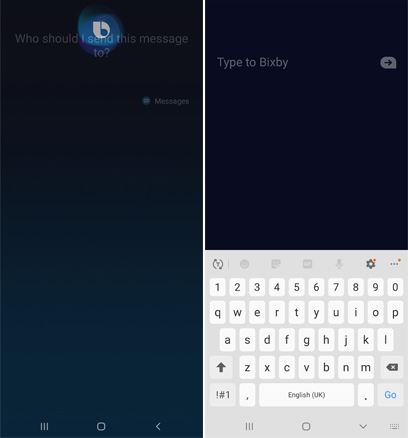
Using Bixby on Galaxy A50 was an exhausting experience, and we believe that Samsung can improve its performance with a software update.
In OneUI, the South Korean tech giant has overhauled the notifications panel to create a separate page-like interface for the user. You can easily tweak buttons or change the grid options by tapping on the three dots at the top right corner in the notifications panel.
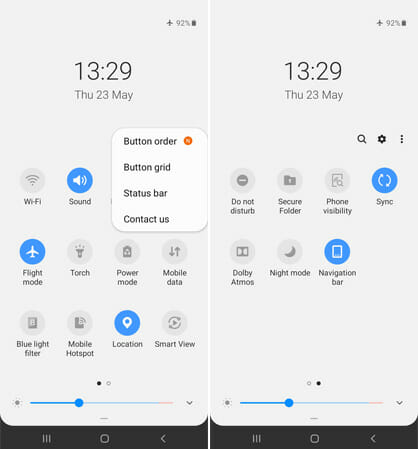
The company’s default browser has also received a new makeover, and now, it comes with better privacy features and a more user-friendly interface. The user also has the option to add on a compatible ad-blocker right from the browser’s settings.
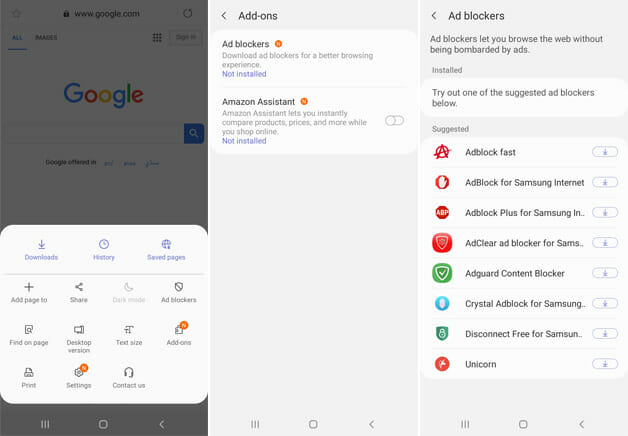
Similar to Chrome’s incognito mode, Samsung Internet also provides a secret mode that leaves no trace of the user’s internet activity in the browser’s history. It also has a new Smart anti-tracking option to prevent websites from following you around the internet.
The Device Care feature can help optimize the smartphone better and allow users to review their phone’s battery, storage, memory, and security in a single place.
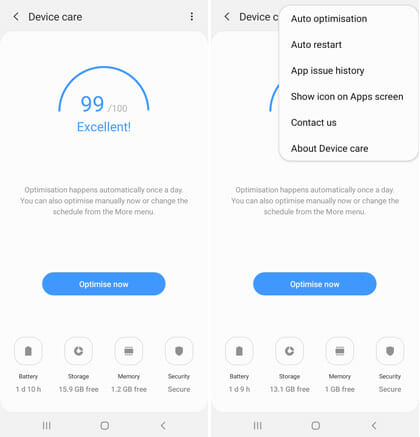
You also can choose additional options like auto-optimization and auto-restart by tapping the three dots at the top right corner.
For gamers, OneUI has a dedicated Game Tools feature to provide different quick shortcuts to apps like messages, notepad, YouTube, Samsung Internet, etc., and features including screen recording, call blocking, etc., during the gaming session.
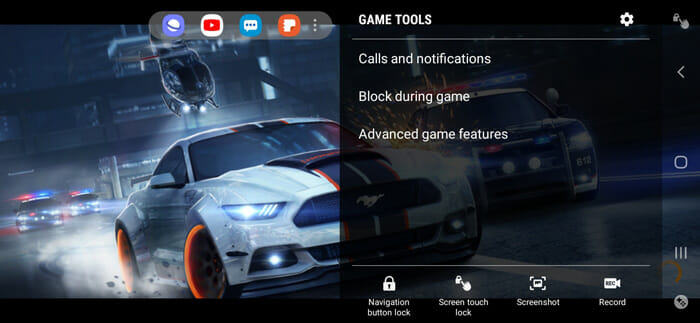
Some other small features that made Galaxy A50 stand out are the revamped notes app with better categorization options, the option to use the volume rockers to control media volume by default, and the digital well-being feature to track the amount of time spent on a single app.
Performance and Battery
The Samsung Galaxy A50 comes with an Exynos 9610 chipset under the hood accompanied by 4GB RAM and 128GB of internal storage. As of right now, Exynos 9610 is considered one of the best chipsets for affordable mid-range phones, capable of standing toe to toe with Qualcomm’s Snapdragon 670 processor, which can be found in the latest Google Pixel 3A.
While setting up the smartphone, we noticed that Galaxy A50 was pretty quick and whether it was animations, gestures, navigating the interface, or opening any mobile app, the phone speedily responded to our request without any hesitation or delay.
The GPU of the device is powered by Mali G72 MP3, which is tailored to provide increased energy efficiency and reduced slow-downs and blurring during gaming. In our opinion, the GPU stood firm at its end as during our 1 hour of a dedicated gaming session, which involved apps like PUBG, Dead Trigger, Asphalt 9, Real Racing 3, etc., the phone never once stuttered or showed any signs of lag.
Just like Galaxy A70, the phone started to heat up around the camera area at the back during heavy use, and thus, we recommend using a phone cover to keep your hands from feeling toasty.
The device also packs a 4000mAh battery with 15W fast charging support. We didn’t get a chance to test the phone’s battery properly to give our proper review, but during an hour of using resource-intensive mobile games, Galaxy A50 consumed 14% of charge. In 30 minutes of light usage, which included web surfing, listening to songs, using social media, watching YouTube videos, etc., the phone’s battery fell by 5%.
Galaxy A50 has a slightly lesser battery capacity than Galaxy A70’s 4500mAh battery but consumed precisely the same amount of power during light usage and employed 2% more battery during heavy usage.
All in all, we think that Galaxy A50 can last a long time before feeling the need to power up its battery.
The smartphone also comes with a single speaker at the bottom, which is quite average and can only perform greatly in a silent room with maximum volume.
We were not too bothered with the phone’s volume and sound while watching YouTube videos, but we had to switch to using earphones for Netflix or playing games like PUBG, Dead Trigger, Shadow Fight 3, etc.
We hardly felt any bass from the phone’s speakers during our tests, and at high volumes, the sounds became too shrill for our ears. Like Galaxy A70, it does have Dolby Atmos support for both wired and Bluetooth audio, which provides decent sound quality even with cheap earphones.
Camera
The Samsung Galaxy A50 features a triple camera setup including 25MP, f/1.7, PDAF 26mm primary camera, an 8MP, f/2.2, 13mm ultrawide lens, and 5MP, f/2.2, depth sensor at the back.

Starting with the phone’s camera app, we get a pretty standard interface similar to what we have seen in Samsung’s other smartphones, including Galaxy A30, Galaxy A70, etc.
We were pleased to see all the camera modes out in the open and could easily swipe left and right to select different camera features.
Like Galaxy A70, it also hides its HDR mode in the camera settings, and we will prefer it if Samsung brings it out on the main interface in the future.
As far as the phone’s camera quality is concerned, we could capture some fantastic shots in the auto mode. As you can see below, the primary camera has preserved the details quite nicely and has kept the colors as natural as possible.
Due to the absence of a dedicated night mode, the phone can only take average shots in low-light conditions. As compared to Galaxy A70, we get much softer images in low-light conditions with more blown-out colors.
In the image below, the camera has made the sky a lot more blue than we usually see after sunset.
At night, the camera completely fails to control the impact of artificial lights, and as a result, we get overexposed images with no intact details of the subject.

The Auto HDR mode successfully adds more drama to the image by increasing the picture’s exposure.

As you can notice in the above two images, the HDR Mode has enhanced the colors as well as the details of the subject. It surely is an attractive camera quality for social media users.

The HDR Mode also tries to preserve more details during low-light scenarios. The following image was shot right after the sunset, and you can see that the camera setup has tried to grab as much detail as it could without compromising on details.

HDR Mode can also help to control the light when you are taking a picture against the sun. It preserves the blown-out highlights of the image to capture a more artsy shot.



For portraits, the Live Focus feature of Galaxy A50 can accurately detect living and non-living things but struggles with outlining the edges correctly of a subject.

The ultra-wide camera can get more context in the image as compared to the main camera but blurs out the details of the background in the process.


In low-light conditions, the ultra-wide camera adds bluish tint in the images and fails to preserve the details of the subject.


We also get a 32MP selfie shooter in the camera department, which comes with three modes, namely, auto, HDR, and Live.
The selfie shooter can take some good pictures, especially during daylight. It keeps the colors quite natural and refrains from aggressively smoothening out the subject’s skin tone. The Live Focus feature can also aptly outline the edges of the subject without too much struggle.

If you are taking a selfie against the sun, the HDR mode can help to control the light. In the end, we get a selfie with sharper colors and more exposure.

At night, the front camera can take decent clicks in a well-lit space but softens the details of the subject’s face and the surroundings.

Verdict
Samsung Galaxy A50 is a beautiful mid-range smartphone which coupled with a vibrant 6.4 inches large Super AMOLED display, can instantly catch anyone’s attention.
The phone can deliver exceptional performance in both light and heavy usage without discharging too much battery. The device’s low-light camera result, on the other hand, can turn off photography lovers, especially when there are better options like OPPO F11 Pro available in the market.
Suppose you can digest the average camera and sound quality and want a phone that can deliver in performance and battery department while keeping all of its good looks. In that case, Galaxy A50 can be among the mid-range phones that offer the best value for money.







